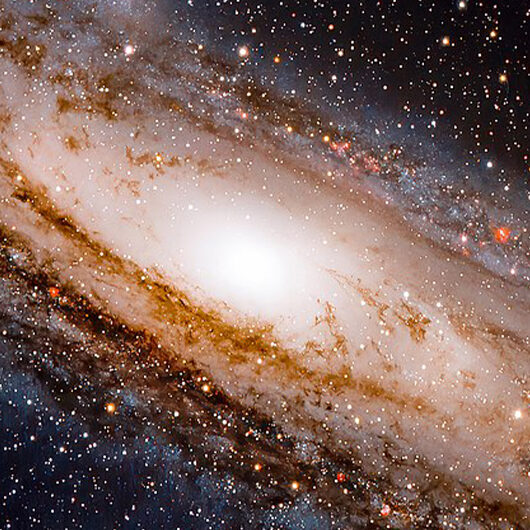Quick guide on how to loop a video in python and add ad audio track to it:
Here the .py script to do so (comment in line)
from moviepy.editor import *
import moviepy.editor as mp
import moviepy.video.fx.all as vfx
# path where to get video and audio track
main_path = "my_path"
folder = "my_path"
audio_location = main_path + folder
audio = AudioFileClip(main_path+folder+"the_audio_track.mp3")
clip = VideoFileClip(main_path+folder+"the_video_track.mp4")#.set_duration(audio.duration)
# loop (w loops) the vidoe to match the audio track length
newClip = vfx.loop(clip, duration=audio.duration)#_resized)
# Set the audio of the looped clip
newClip = newClip.set_audio(audio)
#Resizing
#clip_resized = clip.resize((1920, 1080))
# possile to add the vfx.loop here to make the video + audio clip as long as we want.
# Export the clip
newClip.write_videofile(main_path+folder+"\\"+"new_video_name.mp4")#, fps=24)Other resources
- How can I loop a mp4 file in moviepy?
- Free Audio resources: How can I loop a mp4 file in moviepy?
- Free Video clips: https://www.pexels.com/search/videos/nature/