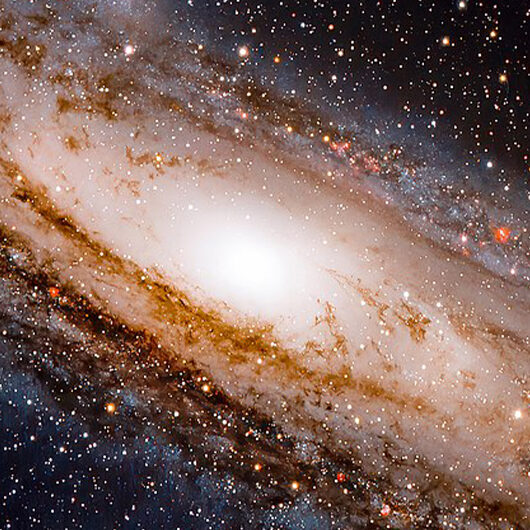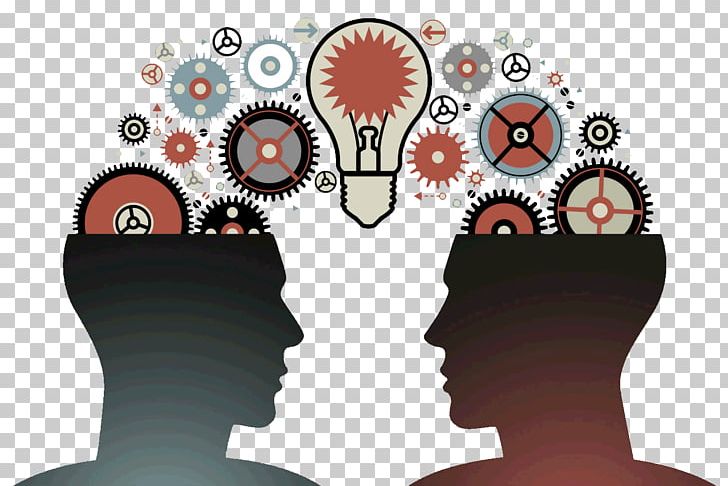
Transfer learning means taking the relevant parts of a pre-trained machine learning model and applying it to a new but similar problem. This will usually be the core information for the model to function, with new aspects added to the model to solve a specific task.
Here an example of transfer learning done in Python3, using tensorflow :
# gather the dataset
# is a smaller version of a Kaggle datasets
!wget --no-check-certificate \
https://storage.googleapis.com/mledu-datasets/cats_and_dogs_filtered.zip \
-O /tmp/cats_and_dogs_filtered.zip
import os
import zipfile
import tensorflow as tf
from tensorflow.keras.preprocessing.image import ImageDataGenerator
from tensorflow.keras import layers
from tensorflow.keras import Model
import matplotlib.pyplot as plt
# preparing the dataset
local_zip = '/tmp/cats_and_dogs_filtered.zip'
zip_ref = zipfile.ZipFile(local_zip, 'r')
zip_ref.extractall('/tmp')
zip_ref.close()
base_dir = '/tmp/cats_and_dogs_filtered'
train_dir = os.path.join(base_dir, 'train')
validation_dir = os.path.join(base_dir, 'validation')
# Directory with our training cat pictures
train_cats_dir = os.path.join(train_dir, 'cats')
# Directory with our training dog pictures
train_dogs_dir = os.path.join(train_dir, 'dogs')
# Directory with our validation cat pictures
validation_cats_dir = os.path.join(validation_dir, 'cats')
# Directory with our validation dog pictures
validation_dogs_dir = os.path.join(validation_dir, 'dogs')
# Set up matplotlib fig, and size it to fit 4x4 pics
import matplotlib.image as mpimg
nrows = 4
ncols = 4
fig = plt.gcf()
fig.set_size_inches(ncols*4, nrows*4)
pic_index = 100
train_cat_fnames = os.listdir( train_cats_dir )
train_dog_fnames = os.listdir( train_dogs_dir )
next_cat_pix = [os.path.join(train_cats_dir, fname)
for fname in train_cat_fnames[ pic_index-8:pic_index]
]
next_dog_pix = [os.path.join(train_dogs_dir, fname)
for fname in train_dog_fnames[ pic_index-8:pic_index]
]
for i, img_path in enumerate(next_cat_pix+next_dog_pix):
# Set up subplot; subplot indices start at 1
sp = plt.subplot(nrows, ncols, i + 1)
sp.axis('Off') # Don't show axes (or gridlines)
img = mpimg.imread(img_path)
plt.imshow(img)
plt.show()
# Add our data-augmentation parameters to ImageDataGenerator
train_datagen = ImageDataGenerator(rescale = 1./255.,rotation_range = 40, width_shift_range = 0.2, height_shift_range = 0.2, shear_range = 0.2, zoom_range = 0.2, horizontal_flip = True)
# Note that the validation data should not be augmented!
test_datagen = ImageDataGenerator( rescale = 1.0/255. )
from tensorflow.keras.applications.vgg16 import VGG16
base_model = VGG16(input_shape = (224, 224, 3), # Shape of our images
include_top = False, # Leave out the last fully connected layer
weights = 'imagenet')
for layer in base_model.layers:
layer.trainable = False
# Flatten the output layer to 1 dimension
x = layers.Flatten()(base_model.output)
# Add a fully connected layer with 512 hidden units and ReLU activation
x = layers.Dense(512, activation='relu')(x)
# Add a dropout rate of 0.5
x = layers.Dropout(0.5)(x)
# Add a final sigmoid layer with 1 node for classification output
x = layers.Dense(1, activation='sigmoid')(x)
model = tf.keras.models.Model(base_model.input, x)
model.compile(optimizer = tf.keras.optimizers.RMSprop(lr=0.0001), loss = 'binary_crossentropy',metrics = ['acc'])
vgghist = model.fit(train_generator, validation_data = validation_generator, steps_per_epoch = 100, epochs = 10)
Some theory behind Transfer Learning
Transfer learning for machine learning is when existing models are reused to solve a new challenge or problem. Transfer learning is not a distinct type of machine learning algorithm, instead it’s a technique or method used whilst training models. The knowledge developed from previous training is recycled to help perform a new task. The new task will be related in some way to the previously trained task, which could be to categorise objects in a specific file type. The original trained model usually requires a high level of generalisation to adapt to the new unseen data.
Transfer learning means that training won’t need to be restarted from scratch for every new task. Training new machine learning models can be resource-intensive, so transfer learning saves both resources and time. The accurate labelling of large datasets also takes a huge amount of time. The majority of data encountered by organisations can often be unlabelled, especially with the extensive datasets required to train a machine learning algorithm. With transfer learning, a model can be trained on an available labelled dataset, then be applied to a similar task that may involve unlabelled data.
What is transfer learning used for?
Transfer learning is generally used:
- To save time and resources from having to train multiple machine learning models from scratch to complete similar tasks.
- As an efficiency saving in areas of machine learning that require high amounts of resources such as image categorisation or natural language processing.
- To negate a lack of labelled training data held by an organisation, by using pre-trained models.