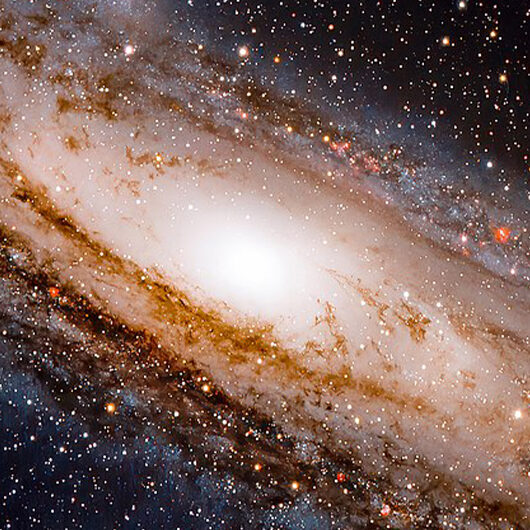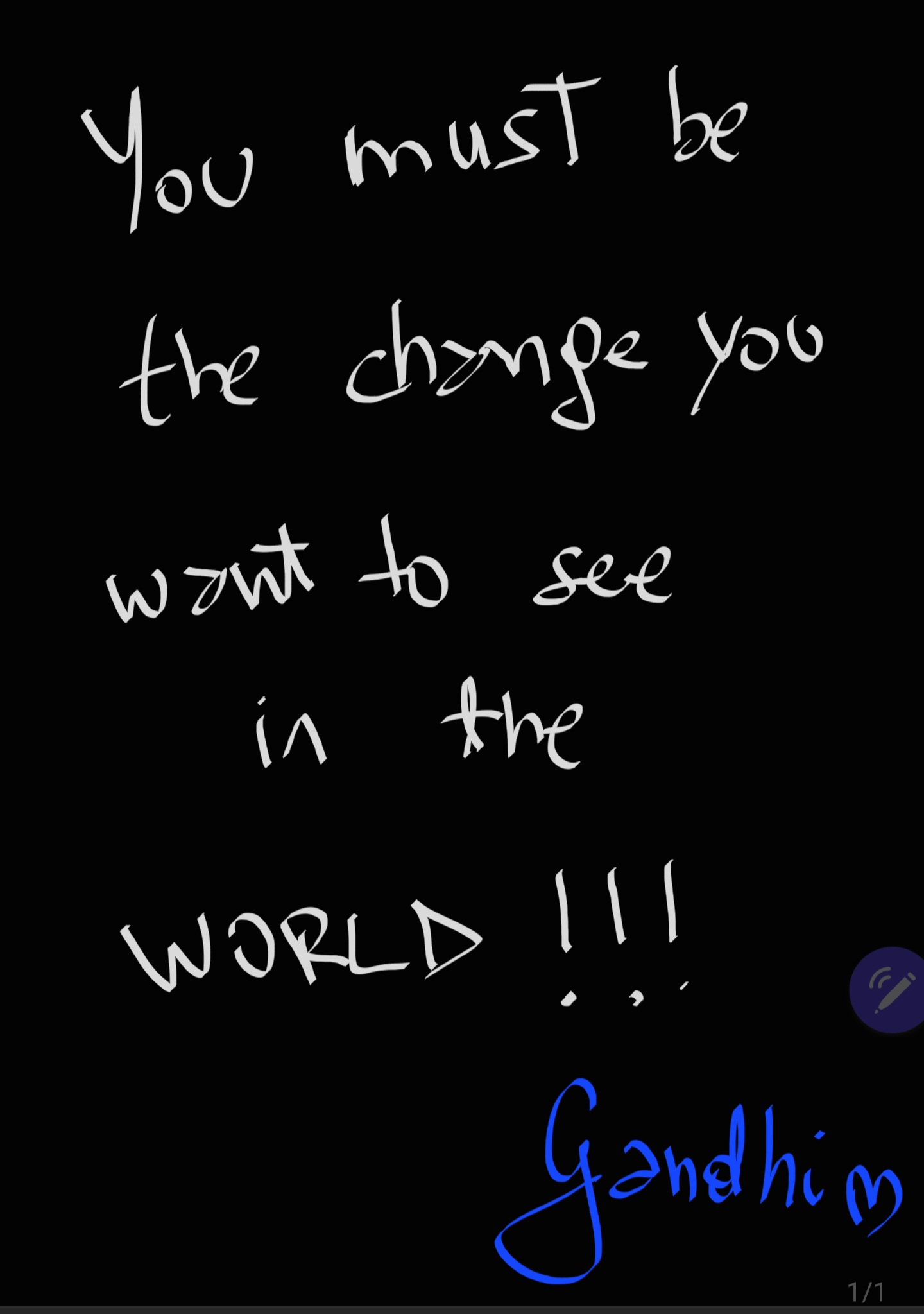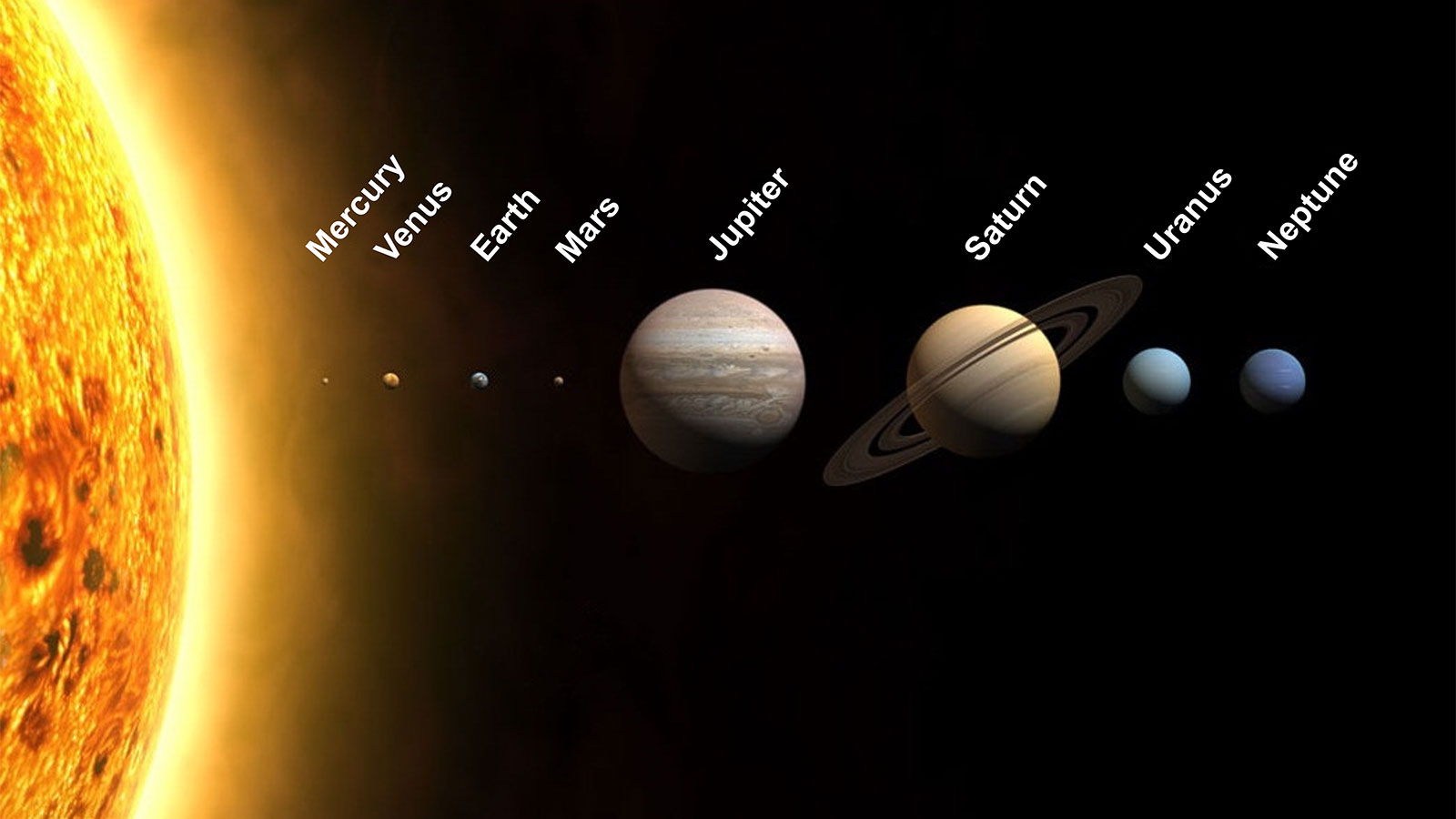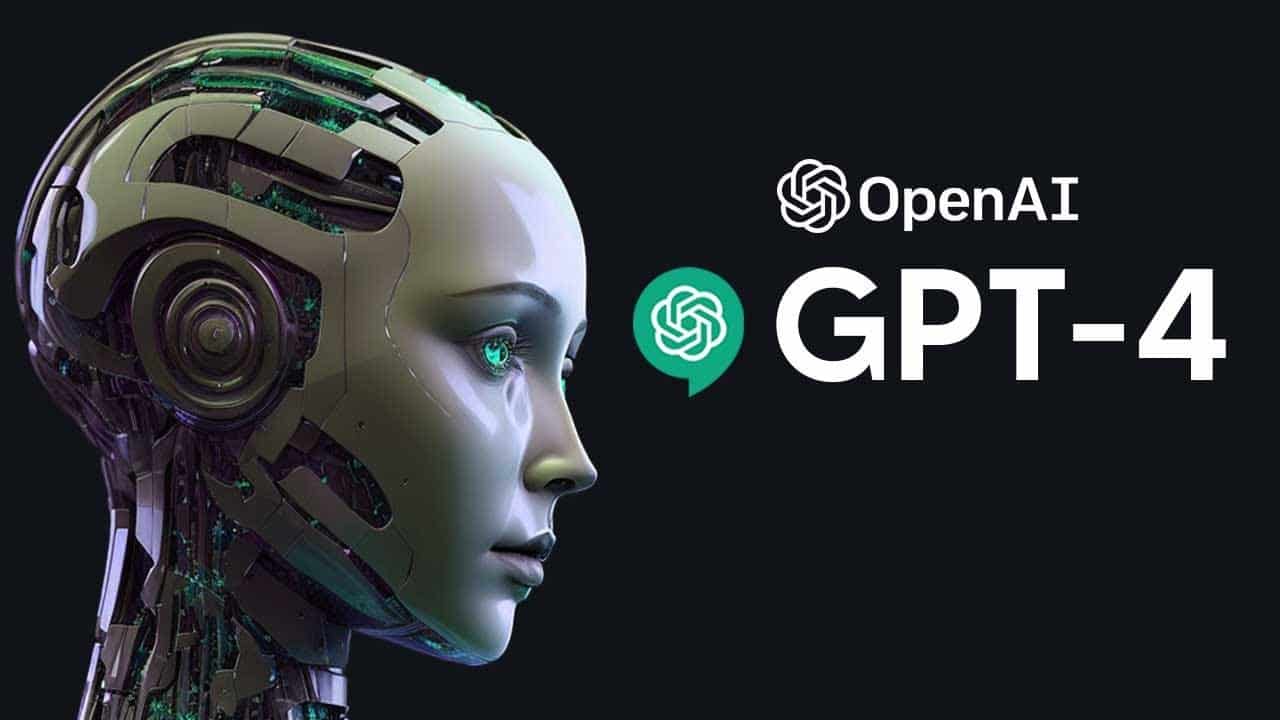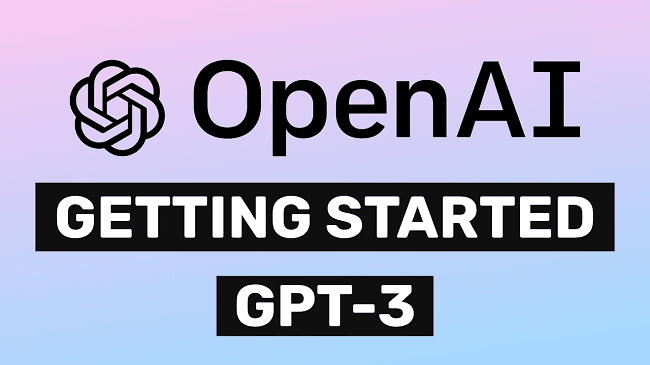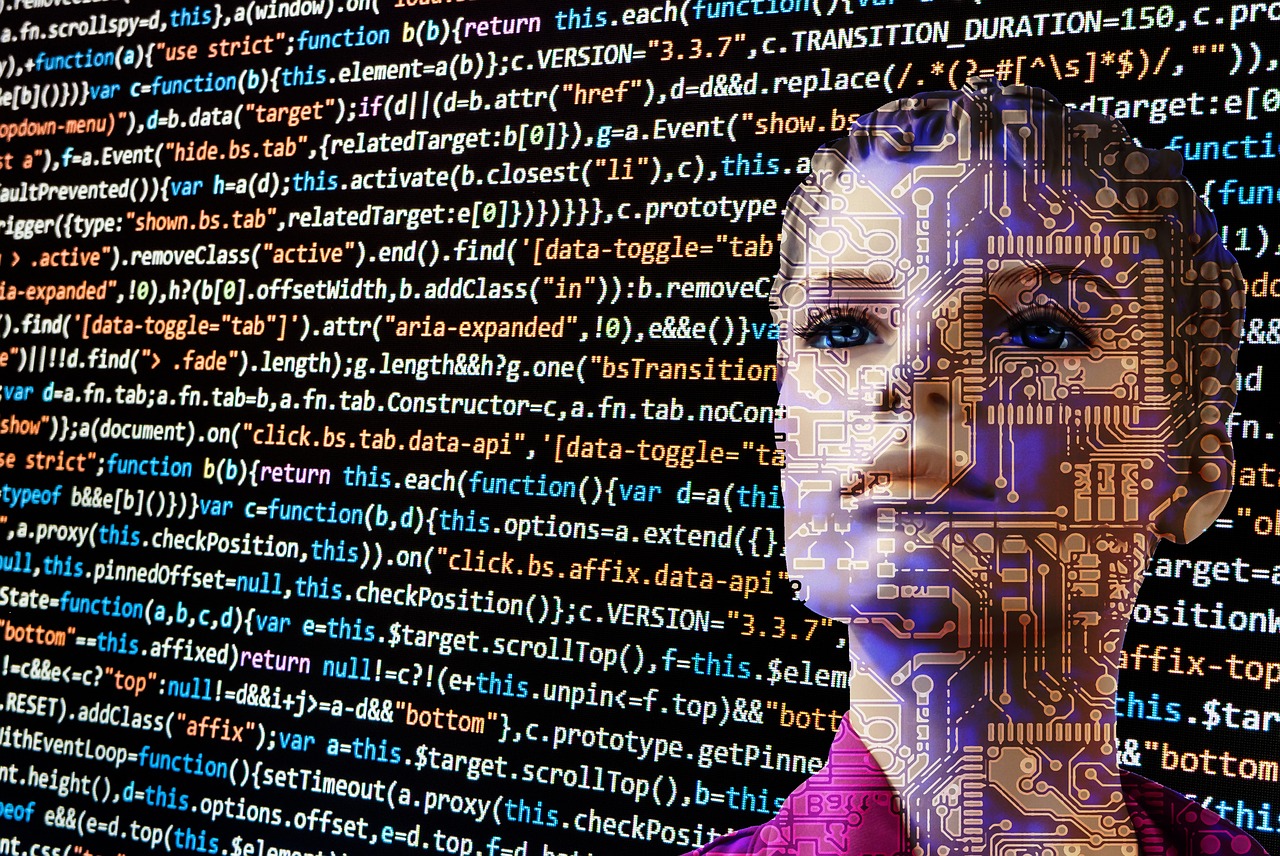Hi! It has been a while. 😁
Unfortunatey I cannot manage to post more frequently due to many things that are going on right now ( tho all good !)👉😊👈
Introduction
Today I just wanted to do a raw post about an error that was occuring at me for -too much time-…
Brif recap: I had to create a VM on window 11 with macos (one of the latest, like Big Sour or Monterey). It shuold have been fast and painless…..well, guess what? Turns out to be a “pain in the a**” !!
There are already many guides to so, eg:
So I will directly skip the technical part and tell you what I have learnt, and if you are having the same problem(s) hopefully I will save you some time.
Problems and Solutions :
- First of all, the guide I linked above is working, but you have to check which cpu your pc has. If is an AMD then you will need to add some istructions to the latest of the guide ( to change the virtual machine infos). (Basically one to fake the cpu model to an “Intel i7-6700k” [else with AMD the whole procedure is useless 🥲]
- Once you have created the machine do not wait a few days to make it run (like I did). Because I then run into the VirtualBox MACOS iso “MACH REBOOT” error and none a guide help me to solve it. After a gigantic troubleshooting I realize how dumb I am…..basically in those days of delay I filled up the SSD memory and the virtual machine wasn’t able to install anything…I know….very stupid, but still, as I did it maybe someone else will [ I really hope nobody will because il really dumb..]
Conclusions
So yep if run into the VirtualBox MACOS iso “MACH REBOOT” error and none of the already answered forum questions work for you (like this, this or this), check if your disk has free space available.
Does it has ever happend to you? Let me know !
See you on “another adventure 🌍” (lets stay positive ahah)
Giovanni 👊
My latest posts :